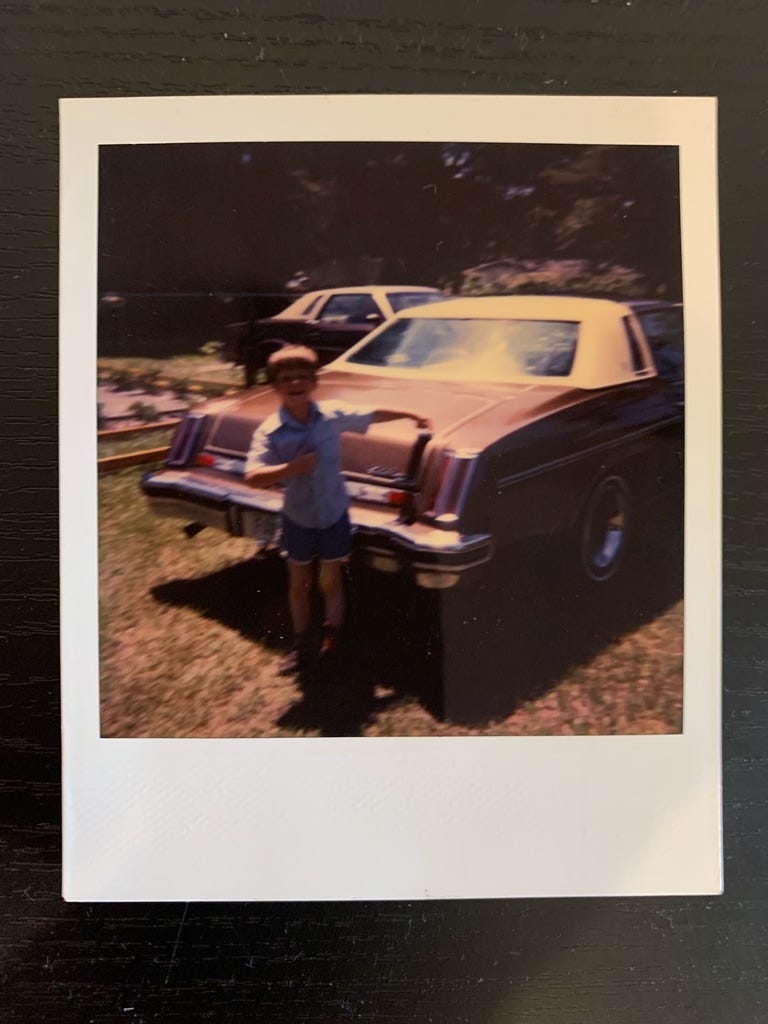Sequential Prophet 5/10 Tuning Issues? Here's How to Resolve Them
Get Your Prophet 5/10 Back in Tune with These Simple Fixes
The Prophet 10 is a beautiful, amazing instrument, but you may run into situations where you can’t keep it in tune. In this post adapted from my YouTube video below, I’ll show you how to get your Prophet 10 in tune and keep it that way.
If you follow my channel, you'll know about my early struggles keeping my Prophet 10 in tune. Fortunately, I was able to work through these and I created a blog post and video describing my journey which you can find below:
Rediscovering the Sequential Prophet 10: A Modern Reissue with a Vintage Soul
The Prophet 10 is a wonderful analog synthesizer. However, from tuning issues to dropped notes, there were a few bumps in the road to reach my destination. Follow me on my journey as I explore this amazing instrument!
Is It Really Out of Tune?
Before you dive into the Prophet tuning rabbit hole, determine if your Prophet is truly out of tune. Sometimes, the Prophet may sound out of tune, but it might be other factors:
LFO Causing Dissonance: The Low-Frequency Oscillator (LFO) might be causing some dissonance.
Intentional Detuning: You might be playing a patch that intentionally detunes one of the oscillators to make the sound fatter.
Aftertouch and LFO Mapping: The keyboard's aftertouch might be mapped to the LFO, and you could be unintentionally triggering it by putting extra pressure on the keys.
Vintage Knob Settings: The vintage knob might be purposely putting your tuning out.
To eliminate these variables and determine if you are truly out of tune, load a Basic Preset on your Prophet by holding down the Record button and pressing the Preset button simultaneously. Set the Vintage knob to 4 and play a few chords. If you still hear wobble or dissonance, manually turn off the LFO and try again. If sour notes persist, your oscillators likely need calibration.
Pressing the Tune Button
To calibrate your Prophet's tuning, you can press the Tune button. Sequential doesn't provide specific information on how the Tune button works, but here’s my theory based on my understanding of basic electronics, software engineering, and experience with the Prophet.
The Prophet manual talks about a Calibration Table. This table likely contains data points for adjusting the input voltage to the VCO at specific temperatures to keep it in tune. Pressing the Tune button instructs the Prophet to record the internal cabinet temperature, compare the VCO output to a stable tuning oscillator (A440), and calculate the necessary voltage adjustment to bring the VCO in tune.
After populating the calibration table, the Prophet measures the internal temperature and references the table to determine the required voltage adjustment for tuning. This process is complex and may involve additional factors, such as handling temperatures not in the calibration table and repeated calibrations at the same temperature.
Let It Warm Up
My dad drove a brown 1970's Oldsmobile Cutlass Supreme he called Old Betsie. He souped up the engine and installed cherry bomb glasspack mufflers. This car was ridiculous.
When he started that car in the morning, the windows in our house would rattle, and it sounded like eight drummers all playing at different tempos and different beats. But as the car warmed up, it started to sound more like a well-rehearsed drum line in a marching band.
Like Old Betsie, the Prophet needs time to warm up. When you first turn on the Prophet, it starts at room temperature, but over the next 5 to 10 minutes, the internal temperature rises as the components generate heat.
The Prophet doesn’t have obvious ventilation, so the internal heat builds and eventually plateaus. This leveling out of the temperature is what I refer to as its stable operating temperature, and it is at this temperature that you should expect your Prophet to have its most stable tuning.
Resetting Calibration Tables
If you still have trouble getting and keeping your Prophet in tune after it has warmed up and you’ve completed the tuning calibration process, try resetting the Calibration Tables, also called the Global Parameters. According to the Prophet 10 manual, this will not erase any User programs.
To reset all of the Global Parameters to their default settings:
Hold down the Record button.
Press the Globals button simultaneously.
Performing a Pitch and Mod Wheel Calibration
After resetting the Global Parameters, perform a Wheel Calibration:
Set the Mod wheel to its minimum setting.
Hold the Pitch wheel at its minimum setting.
While holding the Pitch wheel down, press and hold the Globals button and press Program Select button 6 (low points calibration).
Release the Pitch wheel to its center position.
Hold the Globals button and press Program Select button 7 (center point calibration).
Set the Mod wheel to its maximum setting.
Hold the Pitch wheel at its maximum setting.
While holding the Pitch wheel at its maximum position, press and hold the Globals button and press Program Select button 8 (high points calibration).
Upgrading Your Firmware (Main and Panel)
Finally, if you are still having tuning issues after all this, try updating your firmware. I'm not going into details about how to upgrade your firmware here, but if you're interested, let me know, and I can create a dedicated guide.
Don’t Expect Perfection
As I mentioned, the Prophet uses voltage-controlled oscillators, which means it may never have perfect tuning across all notes and oscillators. If you expect perfection, you may be disappointed.
However, if the tuning is still significantly off after following these steps, the Prophet might need repair. I suggest contacting Sequential support for further troubleshooting and repair recommendations.
If a repair is necessary, it might be as simple as swapping out the main board, a process I’ve documented in the video below:
Conclusion
I hope this guide helps you resolve tuning issues with your Prophet 10. If you found this information useful, please Subscribe below. Take care, and see you in the next post (and video)!