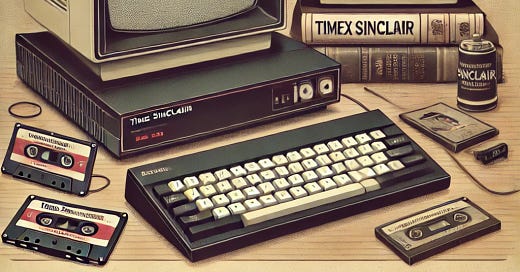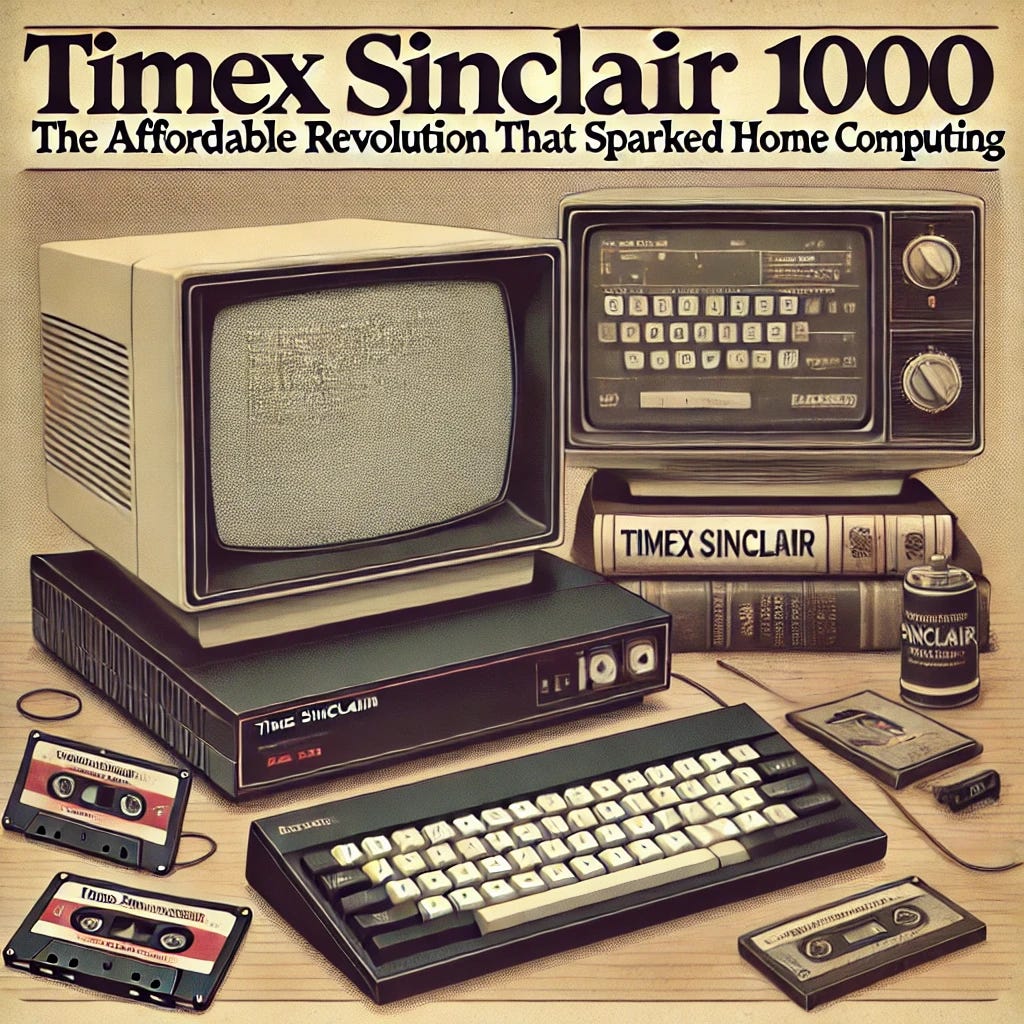Timex Sinclair 1000: The Story Behind the Original $99 Home Computer
How a $99 Computer Changed the Personal Computing Landscape in the 1980s
The Timex Sinclair 1000, introduced in 1982, was a game-changer in personal computing. Priced at just $99.95, it became the most affordable home computer of its time, selling over 550,000 units in its first six months and paving the way for widespread computer adoption.
The Birth of Affordable Home Computing
In the early 1980s, personal computers were still a luxury item, out of reach for many households. But then came a small, unassuming device that would change everything. The Timex Sinclair 1000, a collaborative effort between Sinclair Research Ltd. and Timex Corporation, burst onto the scene in July 1982 with a revolutionary price tag of just $99.95. This unprecedented affordability opened the door to home computing for millions of Americans, sparking a revolution that would shape the future of technology.
From UK Innovation to American Homes
The story of the Timex Sinclair 1000 begins across the Atlantic in the United Kingdom. Sinclair Research Ltd., founded by the brilliant and eccentric inventor Sir Clive Sinclair, had already made waves with its ZX80 computer in 1980. Priced at £99.95 (about $200 at the time), the ZX80 was a hit in the UK market. Building on this success, Sinclair released the improved ZX81 in 1981, further cementing the company's reputation for affordable computing solutions.
Recognizing the potential for expansion into the American market, Sinclair Research partnered with Timex Corporation, a well-known watchmaker looking to diversify its product line. This collaboration led to the birth of the Timex Sinclair 1000, essentially a rebranded and slightly modified version of the ZX81 tailored for the US market.
The American Dream: Computing for the Masses
When the Timex Sinclair 1000 hit US stores in July 1982, it came with a bold tagline: "The Power Is Within Your Reach." This wasn't just clever marketing; it was a promise of accessibility that resonated with consumers. At $99.95, the TS1000 was significantly cheaper than its competitors. To put this in perspective, other popular home computers of the time, such as the Commodore VIC-20 and the Apple II, were selling for several hundred dollars.
Market Impact and Price Wars
The impact was immediate and profound. In its first six months on the market, the Timex Sinclair 1000 sold over 550,000 units, outpacing the combined sales of industry giants Tandy, Apple, and Commodore. This success sent shockwaves through the personal computing industry, forcing competitors to reevaluate their pricing strategies.
Commodore International, feeling the heat from the TS1000's success, responded by slashing the price of its VIC-20 to match the $99.95 price point. But Timex wasn't done yet. As production costs decreased, they managed to lower the TS1000's price even further to an astonishing $49.00. This price war ultimately benefited consumers, making personal computers more accessible than ever before.
Inside the Timex Sinclair 1000: A Technological Marvel in Miniature
Despite its low price, the Timex Sinclair 1000 was a remarkable piece of technology for its time. Let's take a closer look at the specifications and features that made this little computer so revolutionary:
Key Specifications
Compact Design: Measuring just 6.6 x 6.9 x 1.6 inches (W x D x H) and weighing a mere 12 ounces, the TS1000 was incredibly portable by 1980s standards.
Innovative Microchip Design: The heart of the TS1000 was its Zilog Z80A microprocessor, running at 3.25 MHz. What set it apart was its use of just four integrated circuit microchips, including a Master Chip that was as powerful as 18 microchips used in other personal computers of the time.
Memory: The base model came with 2 KB of RAM, expandable to 16 KB with an additional memory module (sold separately for $49.95).
Display: Users connected the TS1000 to their home television, which served as a black-and-white monitor. The display offered 32 columns and 24 lines, with 22 lines available for user interaction and two reserved for data entry and error messages.
Unique Features
Graphics Capabilities: While limited by modern standards, the TS1000 could create basic graphics using 10 block graphic characters in a 64x48 grid.
Programming Language: The TS1000 used Sinclair BASIC, a variant of the popular BASIC programming language. This made it an excellent tool for learning computer programming.
Storage: Long-term storage was achieved using standard cassette recorders, a common and affordable solution in the early 1980s.
Keyboard: The TS1000 featured a membrane keyboard, which, while not ideal for extended typing, was cost-effective and resistant to spills.
Expandability: The computer had ports for connecting a printer and cassette recorder, allowing for further functionality.
Innovative Command Input
One of the most innovative features of the TS1000 was its use of keyword shortcuts for common BASIC commands. By putting the cursor in "keyword mode," users could generate entire commands with just one or two keystrokes. For example, pressing "P" would generate the "PRINT" command, while the sequence SHIFT-ENTER S would produce "LPRINT" (used for printer output).
The Learning Curve: Programming Made Accessible
One of the TS1000's greatest strengths was its potential as an educational tool. The computer came with a step-by-step learning guide that promised to have users "running programs within hours. And writing them within weeks." This focus on programming education was a key selling point, appealing to parents who saw the growing importance of computer literacy.
The simplicity of the TS1000's BASIC implementation made it an ideal platform for beginners to learn the fundamentals of programming. Many future programmers and computer scientists got their start on this humble machine, writing simple games, mathematical programs, and other basic applications.
Expanding the TS1000's Capabilities
While the base model of the TS1000 was quite limited, a thriving ecosystem of accessories and add-ons soon developed to enhance its capabilities:
Memory Expansion: The 16 KB RAM pack was almost a necessity for running more complex programs and was a popular upgrade among users.
Full-size Keyboards: Third-party manufacturers developed full-size keyboard add-ons to improve the typing experience.
Sound Generators: While the base TS1000 lacked sound capabilities, add-ons allowed users to generate basic audio output.
Speech Synthesizers: Some enterprising companies even developed speech synthesis modules for the TS1000.
Disk Drives: For those who wanted faster and more reliable storage than cassette tapes, disk drive add-ons became available.
Enhanced Programming Tools: Advanced users could access additional programming languages and tools, including Forth, Pascal, and assemblers.
These accessories allowed enthusiasts to push the TS1000 far beyond its original capabilities, creating a vibrant community of users and developers.
The Legacy of the Timex Sinclair 1000
While the Timex Sinclair 1000's time in the spotlight was relatively short-lived (Timex Computer Corporation ceased production in 1984), its impact on the personal computing landscape was significant and long-lasting:
Democratization of Computing: The TS1000 proved that affordable home computing was possible, paving the way for future low-cost computers.
Price Competition: The success of the TS1000 forced other manufacturers to lower their prices, making personal computers more accessible to a broader market.
Educational Tool: Many people got their first taste of programming and computer literacy on the TS1000, inspiring a generation of tech enthusiasts and professionals.
Innovation in Miniaturization: The TS1000's compact design and efficient use of components foreshadowed the trend towards smaller, more powerful computers.
Collectible Status: Today, the Timex Sinclair 1000 is a prized item among vintage computer collectors, appreciated for its historical significance and nostalgic value.
The Timex Sinclair 1000 in Popular Culture
The TS1000's impact extended beyond the realm of technology and into popular culture. Its affordability and widespread availability made it a common fixture in many American homes, often serving as a family's first computer.
In Film and Television
In the 1983 film "WarGames," a young Matthew Broderick uses a computer similar to the TS1000 to change his grades and eventually almost start World War III. While not explicitly named in the film, this depiction highlighted how personal computers were becoming integrated into everyday life, even for teenagers.
In Music
The TS1000 also found its way into music. In 1982, British electronic music pioneer Pete Shelley released an album called "XL1" that included a program for the ZX81 (the UK equivalent of the TS1000) on the B-side of the cassette. When loaded into the computer, it displayed lyrics and graphics synchronized with the music.
These cultural references helped cement the Timex Sinclair 1000's place in the collective memory of the 1980s, associating it with the dawn of the personal computing era.
Collecting and Preserving the Timex Sinclair 1000
For those interested in vintage computing, the Timex Sinclair 1000 represents an important piece of technological history. Here are some tips for collectors and enthusiasts:
Condition Matters: When looking for a TS1000, pay attention to the condition. Well-preserved units with original packaging and documentation are more valuable.
Accessories: Original accessories like the 16 KB RAM pack, printer, and software on cassettes can significantly enhance the value and usability of a TS1000.
Testing: If possible, test the computer before purchasing. The membrane keyboard and power supply are common points of failure in older units.
Restoration: Many enthusiasts enjoy restoring old TS1000s. There are online communities dedicated to sharing knowledge about repair and maintenance.
Emulation: For those who want to experience TS1000 computing without the hardware, several emulators are available that can run on modern computers.
Documentation: Collect and preserve original manuals, magazines, and other documentation related to the TS1000. These provide valuable historical context and can be just as interesting as the hardware itself.
The Future of Retro Computing
As we look back on the Timex Sinclair 1000 and other early home computers, it's clear that their influence extends far beyond mere nostalgia. These machines represent important milestones in the evolution of personal computing, and their study can provide valuable insights into technological development and user interface design.
Moreover, the growing interest in retro computing has led to new developments in the field. Modern enthusiasts are creating new hardware expansions, writing new software, and even developing entirely new computers based on the principles of these classic machines. This blend of old and new technologies is keeping the spirit of early home computing alive and introducing it to new generations.
Conclusion: A Small Computer with a Big Impact
The story of the Timex Sinclair 1000 is more than just a tale of a cheap computer from the 1980s. It's a reminder of how innovation, affordability, and accessibility can come together to create something truly revolutionary. In many ways, the TS1000 set the stage for the ubiquitous computing devices we use today, from smartphones to tablets to low-cost educational computers like the Raspberry Pi.
As we continue to push the boundaries of technology, it's worth remembering the humble beginnings of personal computing and the pioneering spirit that made it all possible. The Timex Sinclair 1000 may have been small in size and short-lived in the market, but its impact on the world of computing was anything but insignificant.
Join the Community
Are you fascinated by the history of personal computing? Do you have memories of using a Timex Sinclair 1000 or other early home computers? We'd love to hear your stories and insights! Subscribe to our Substack to join a community of like-minded enthusiasts passionate about retro computing and technology history. Don't miss out on future articles, discussions, and exclusive content – subscribe today and become part of the conversation on Substack Chat!