The Definitive Guide to Buying a Vintage Computer in 2024
Navigating the World of Retro Computing: From Selection to Setup
Embark on a journey through time with vintage computers! This comprehensive guide will walk you through everything you need to know about selecting, purchasing, and setting up your first retro machine. Whether you're a seasoned tech enthusiast or a curious newcomer, get ready to dive into the fascinating world of vintage computing.
Why Vintage Computers?
Before we delve into the nitty-gritty of buying a vintage computer, let's take a moment to appreciate why these machines are so captivating. Vintage computers offer a unique window into the history of technology, allowing us to experience firsthand the evolution of computing. They provide insight into the ingenuity of early computer engineers and programmers, and can even inspire creativity in ways modern machines can't.
Moreover, there's a certain charm to the simplicity and tactile nature of vintage computers. The satisfying click of mechanical keyboards, the whir of floppy drives, and the distinctive aesthetics of retro hardware all contribute to a computing experience that's both nostalgic and refreshing.
Where to Buy Your Vintage Computer
Online Marketplaces
eBay: The Go-To Platform
eBay remains the most popular platform for buying vintage computers, and for good reason. It offers a vast selection of machines, from common models to rare finds. You'll find everything from Commodore 64s and Apple IIs to more obscure systems like the Sinclair ZX Spectrum or TRS-80.
Pros of buying on eBay:
Wide selection
Ability to find rare models
Seller ratings and reviews
Buyer protection policies
Cons of buying on eBay:
Higher prices due to demand
Additional costs (sales tax, shipping)
Risk of overpaying for shipping
Mercari: A Rising Star
Mercari has been gaining traction as a platform for vintage computer enthusiasts. While its selection may not be as extensive as eBay's, it's worth checking out for potential deals.
Pros of buying on Mercari:
Potential for better prices
User-friendly app
Direct communication with sellers
Cons of buying on Mercari:
Unfriendly to buyers due to their 3-day return window
Smaller selection compared to eBay
Less established reputation in the vintage computer market
Other Online Options
Don't overlook other online marketplaces and apps:
Facebook Marketplace: Can be a great source for local deals
Craigslist: While vintage computers are rare, you might find hidden gems
Local selling apps (e.g., OfferUp, letgo): Occasionally list vintage computers
Offline Sources
While online platforms dominate the vintage computer market, don't discount offline sources:
Estate Sales and Garage Sales
These can be goldmines for vintage computer enthusiasts. Many people don't realize the value of old computers and may sell them for a fraction of their worth.
Flea Markets and Swap Meets
These events often attract collectors and enthusiasts who may be looking to sell parts of their collection.
Thrift Stores
While less common, some thrift stores occasionally receive donations of vintage computers.
Local Computer Shops
Some independent computer repair shops may have vintage machines or know collectors in the area.
What to Look For When Buying a Vintage Computer
When you're in the market for a vintage computer, there are several factors to consider:
Condition
The physical condition of the computer is crucial. Look for:
Signs of damage or wear on the case
Yellowing of the plastic (a common issue with older computers)
Condition of the keyboard and other input devices
State of the internal components (if visible)
Functionality
Ideally, you want a computer that's in working condition. However, if you're comfortable with repairs or restoration, you might consider non-working machines:
For working computers: Look for sellers who provide detailed information about the computer's functionality, including any diagnostic tests performed.
For non-working computers: These can be great projects for those with technical skills, but be prepared for potential challenges in sourcing parts.
Completeness
Ensure the computer comes with all necessary components:
Power supply
Keyboard (if not integrated)
Mouse (for systems that use one)
Necessary cables
Restoration Status
Some sellers offer restored vintage computers:
"Recapped" computers have had their electrolytic capacitors replaced, which can significantly extend the life of the machine.
Cosmetic restorations like "retrobrighting" can restore yellowed plastics to their original color.
Return Policy and Warranty
Given the age and potential fragility of vintage computers, a return policy or warranty can provide peace of mind:
Some eBay sellers offer return policies
A few specialized sellers may even offer limited warranties
Rarity and Historical Significance
If you're collecting for historical value, consider:
The model's place in computing history
Its rarity in the current market
Any unique features or innovations it introduced
Popular Vintage Computer Models
While there are countless vintage computers out there, some models are particularly popular among collectors and enthusiasts:
Commodore 64
Released in 1982, the Commodore 64 is one of the best-selling computer models of all time. Known for its advanced sound and graphics capabilities for its time, it's a favorite among retro gaming enthusiasts.
Apple II Series
The Apple II series, including the Apple II, II+, IIe, and IIc, were groundbreaking personal computers that helped establish Apple as a major player in the industry.
IBM PC and Compatibles
The original IBM PC and its many "clones" revolutionized business computing and set the stage for the dominance of the PC platform.
Atari 8-bit Computers
Models like the Atari 400 and 800 were known for their excellent graphics and sound, making them popular for both home and educational use.
Macintosh
The original Macintosh, introduced in 1984, brought the graphical user interface to the masses and changed the way we interact with computers.
Amiga
Commodore's Amiga line was known for its advanced multimedia capabilities, making it popular among creative professionals.
Software for Your Vintage Computer
Once you have your vintage computer, you'll want to run software on it. Here are some options for obtaining software:
Original Media
If you're lucky, your vintage computer might come with original software on floppy disks or cassette tapes. However, be aware that magnetic media degrades over time, so these may not always be reliable.
Modern Reproductions
Some companies produce new copies of classic software on modern, more reliable media. These can be a great way to experience original software without the risk of data loss.
Digital Copies and Emulation
Many vintage software titles have been preserved digitally. While the legality of downloading these can be a grey area, many fall under the category of "abandonware" - software whose copyright holder is no longer in business or enforcing their copyright.
To use digital copies on your vintage computer, you might need additional hardware like SD card readers designed for vintage systems (e.g., SD2IEC for Commodore computers).
New Software
Believe it or not, there's still active development for many vintage computer platforms. Enthusiasts continue to create new games, utilities, and even productivity software for these old machines.
Getting Help and Support
The vintage computer community is known for being friendly and helpful. Here are some resources for when you need assistance:
Shameless Plug: Reach out on Chat right here on Retrothusiast.com.
Online Forums: Websites like Lemon64 (for Commodore enthusiasts) or AtariAge host active communities of vintage computer users.
Facebook Groups: There are numerous Facebook groups dedicated to specific vintage computer models or vintage computing in general.
YouTube Channels: Many enthusiasts share restoration tips, tutorials, and reviews on YouTube.
Local User Groups: Some areas have local vintage computer user groups that meet regularly.
Retrocomputing Stack Exchange: A Q&A site specifically for vintage computer enthusiasts.
Maintaining Your Vintage Computer
Once you've acquired your vintage computer, proper maintenance is key to keeping it running:
Clean regularly: Dust can be a major issue for old electronics. Regular cleaning can prevent overheating and other problems.
Use surge protectors: Vintage computers can be sensitive to power fluctuations.
Store properly: Keep your vintage computer in a cool, dry place when not in use.
Consider recapping: If you're comfortable with electronics, replacing old capacitors can significantly extend the life of your vintage computer.
Use it regularly: Ironically, using your vintage computer regularly can help keep it in good condition by preventing components from degrading due to disuse.
The Joy of Vintage Computing
Owning a vintage computer is more than just having an old piece of technology. It's about connecting with the history of computing, experiencing the limitations and innovations of the past, and often, becoming part of a passionate community of like-minded enthusiasts.
Whether you're interested in playing classic games, exploring early programming environments, or simply appreciating the design and engineering of these pioneering machines, vintage computing offers a unique and rewarding experience.
As you embark on your vintage computing journey, remember that every old computer has a story to tell. Each one represents a step in the evolution of technology that has led us to the powerful devices we use today. By preserving and using these machines, we keep that history alive and gain a deeper appreciation for the technology that shapes our world.
Join The Community
Ready to dive deeper into the world of vintage computing? Subscribe to our Substack to stay updated with the latest in retro tech, restoration tips, and community highlights. Join us on Substack Chat to connect with fellow enthusiasts, share your experiences, and get answers to your vintage computing questions. Let's keep the spirit of retro computing alive together!




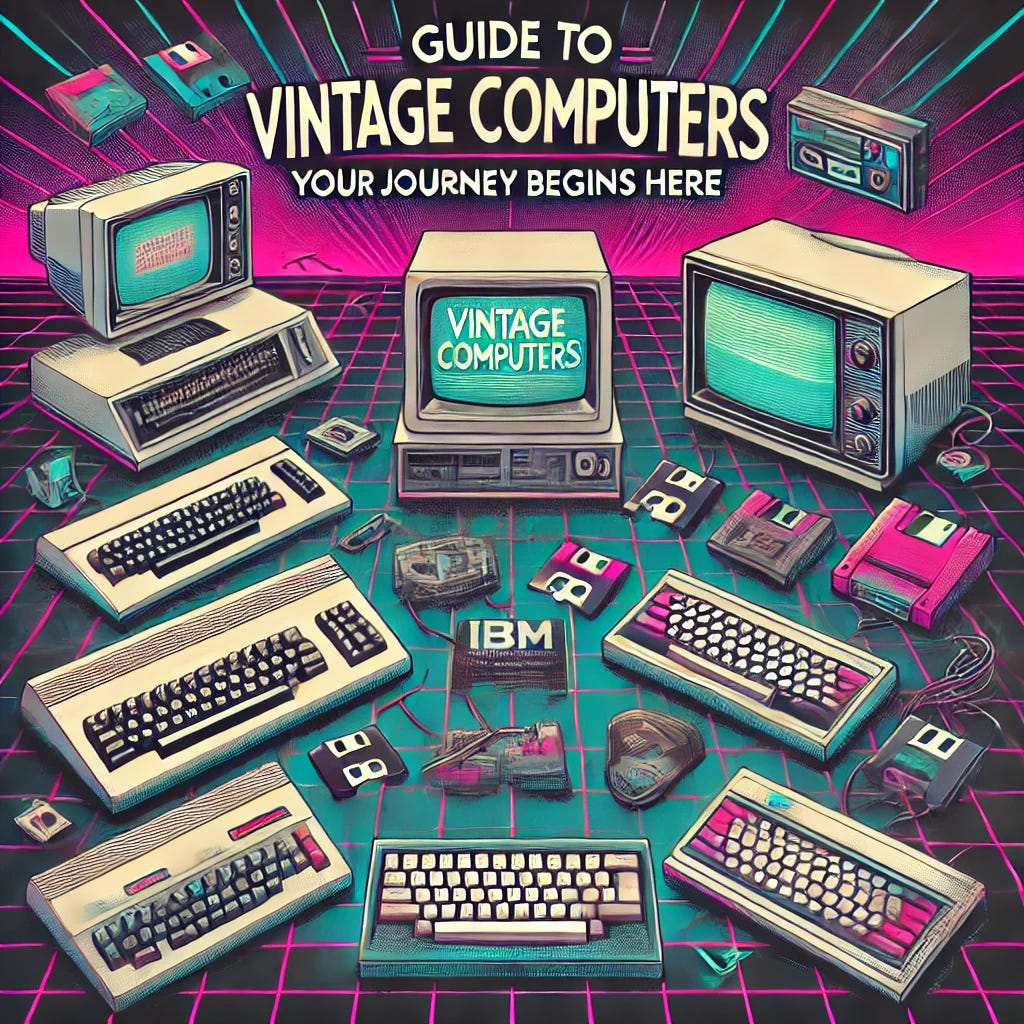
I think it worth going over what "retro" or "vintage" means In these contexts because: setting up DOS retro game PCs can be very different than hacking/upgrading retro microcomputers to connect to a home network and even get on the internet. Both are quite distinct from microcomputer "8-bit" gaming, which is often done with various types of physical or virtual emulators, but programming old flavors of BASIC, or other languages, has different requirements. And getting and using a CRT, including just an old tube TV with retro set-ups can literally be a "gamechanger". I know buyers and sellers often have wildly different understandings of "retro", let alone the inherently slippery "vintage" tag!